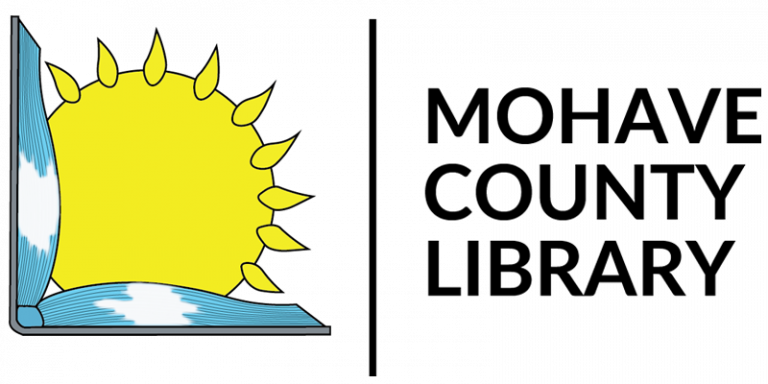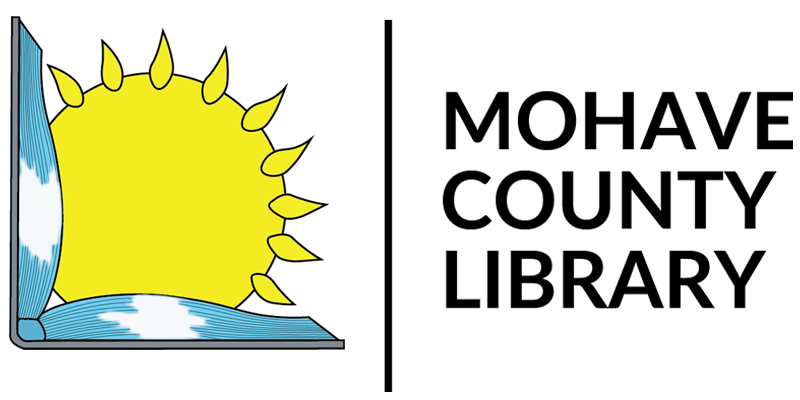- Head over to https://catalog.mohavecountylibrary.us/ — this is our main catalog. From there, you can click on “Sign in” toward the top right of the webpage.
- Next, enter your Library Card Number and your PIN, then click “Sign In.”
- Once you are logged in, you will be redirected to your Account page. From here, in the top-left box under “Account Summary,” there is a button labeled “Checked Out Titles.” Click on this, and it will display all the titles you currently have checked out.
- When viewing your checked-out titles, you can renew them individually by clicking the blue “Renew” button on the right, or renew all of them using the “Renew All” button at the bottom.
- Then you should be all set! You will receive a message confirming that you have successfully renewed your items.
For more information on the Circulation Policy click here.