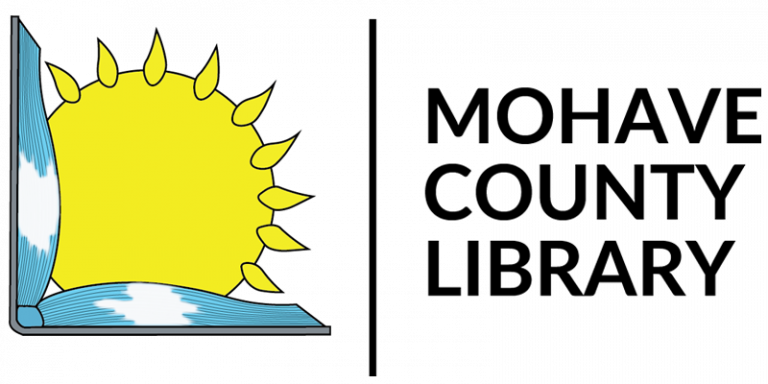Here is a list of software and applications currently available on our computers:
- Web Browsers: To ensure you can access the internet in a manner that suits you, we offer several popular web browsers. These include:
- Google Chrome
- Microsoft Edge
- Mozilla Firefox
- Microsoft Office Suite: Our computers are equipped with the Microsoft Office Suite, a comprehensive package of productivity tools that can be used for word processing, data management, presentations, and more. The suite includes:
- Microsoft Word: For creating and editing text documents.
- Microsoft Excel: For managing and analyzing data in spreadsheets.
- Microsoft PowerPoint: For designing and delivering presentations.
- Microsoft Access: For creating and managing databases.
- Microsoft Publisher: For creating professional layouts and marketing materials.
- Cloud Storage: To facilitate easy saving and sharing of files, Microsoft OneDrive is available for use.
- PDF Management: Adobe Acrobat is available for viewing, creating, managing, and manipulating PDF (Portable Document Format) files.
- Text Editing: Notepad++ is a text and source code editor that supports several programming languages, useful for coding or simple text editing needs.
To find out more about our Computer and Internet Access Policy click here.