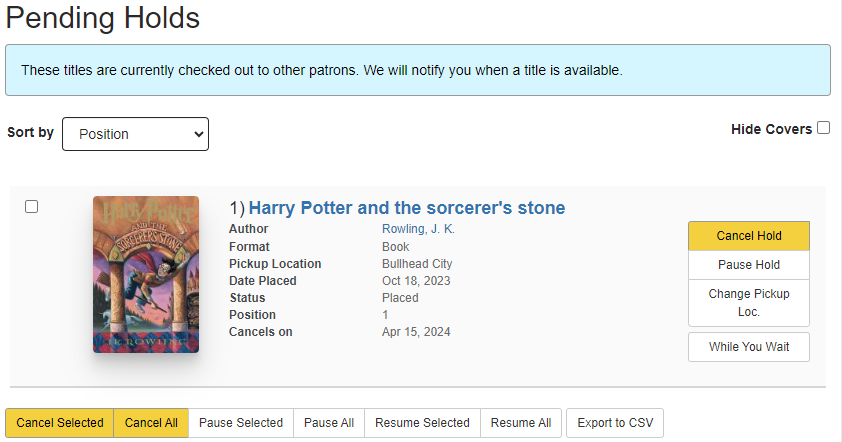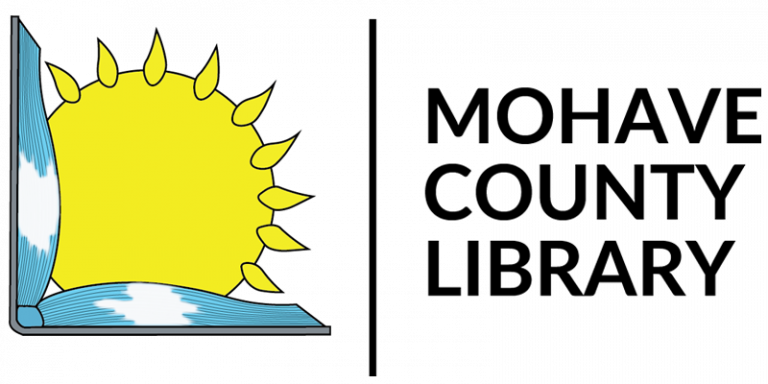1. Click ‘Place Hold’ next to the format of the title you desire.
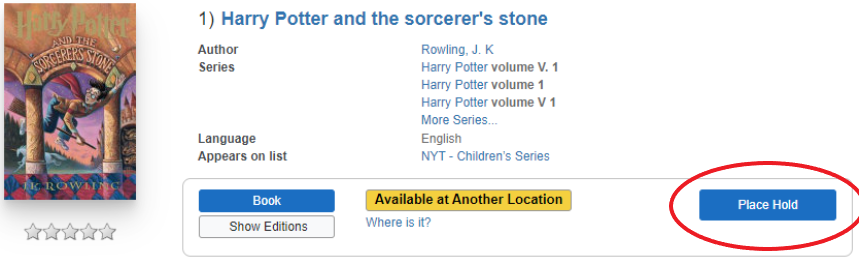
If you are using a mobile phone to place holds on items, you must first choose the desired format before the Place Hold button appears.
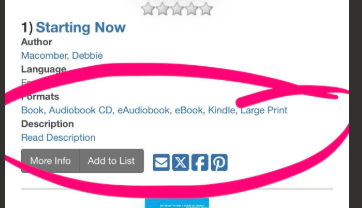
2. Choose the pickup location and specify the date for the hold to auto-cancel if it can’t be fulfilled by a certain time. (You can leave this blank if you don’t need it by a certain date) Then, click ‘Submit Hold Request’.
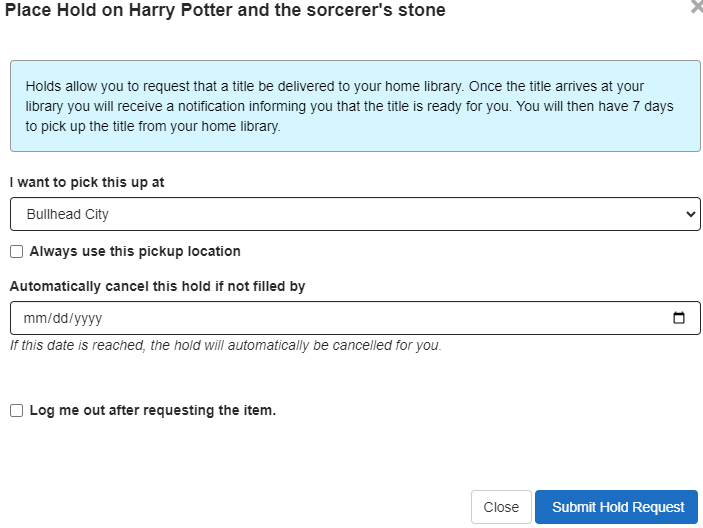
3. You will have successfully placed the hold and can view it by going to ‘Your Account’ located at the top right corner of the page. Within ‘Your Account’, click on ‘Titles on Hold’. Here, you’ll see the hold you just placed and have various options to manage your holds.